The Best UPS: How to pick an Uninterruptible Power Supply
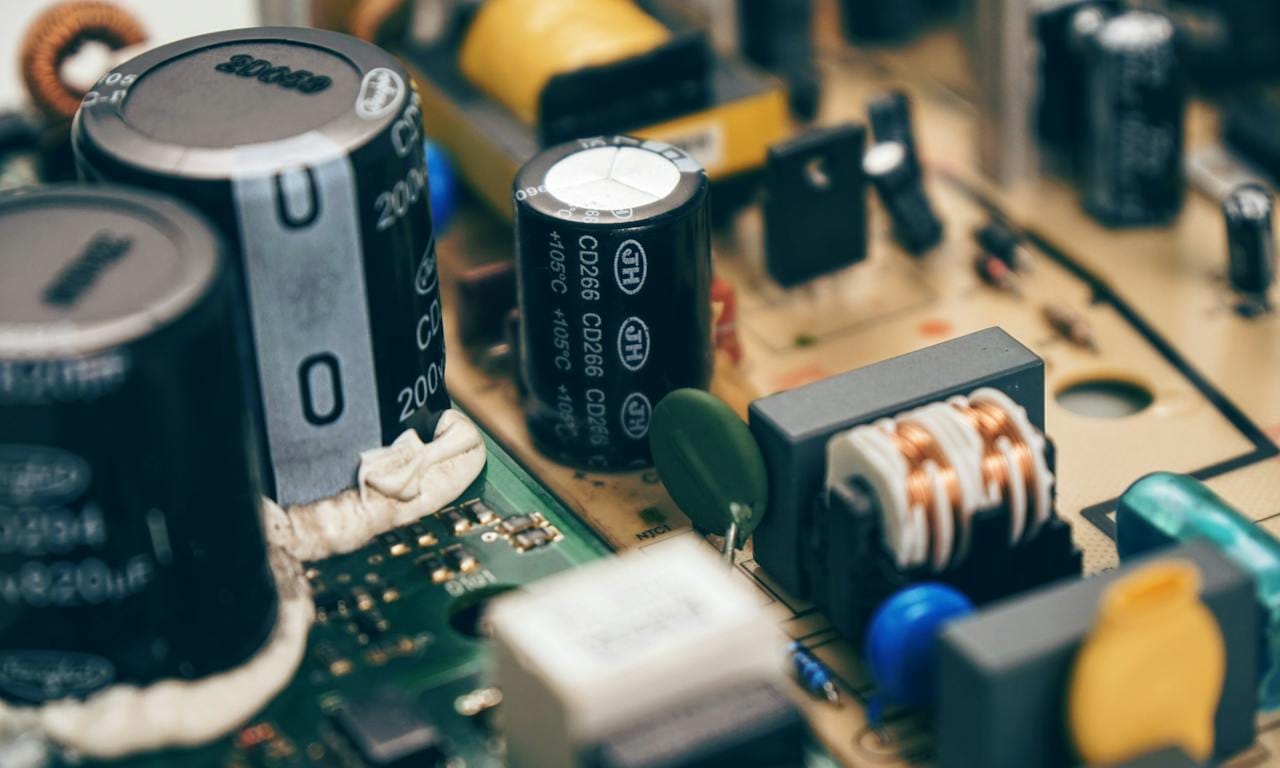
Every electronic device needs clean, reliable power. Without that, circuits can be fried, data can be lost, and devices can even catch fire. Today's power grid delivers brownouts, power surges, and blackouts fairly often in some parts of the world, so electronics can easily be destroyed at any time of day.
An uninterruptible power supply (UPS) acts as a middleman, taking the power in from the wall and conditioning it, then passing it along to all the downstream devices. One great use case for these devices is during a blackout. If the power goes out unexpectedly, it's like you got up and pulled the power cord out from the computer without any notice. All of your unsaved work, files being transferred, or updates applying are lost. Even worse is when a computer is updating, such as some of those pesky Windows updates that seem to start whenever they feel like it. If the computer loses power during this update, it sometimes can not boot the next time you turn it on!
Additionally, these devices can prevent electrical surges from frying downstream devices, such as your computer, monitor, printer, TVs, and anything else you have connected. These devices can also pick up the slack when a brownout occurs. This is when the power grid's voltage drops so low that even though there is still power, it is not enough for the computer's power supply to convert. UPSes can disconnect themselves during a brownout and provide clean, stable power until utility power can be restored.
Knowing these devices provide essential protection to any electronic device, we get to the ever-challenging problem of picking which one to use. First, you'll need to decide on your use case. Both of these devices pictured below are quality UPSes, but the one on the left can deliver over three times the power!
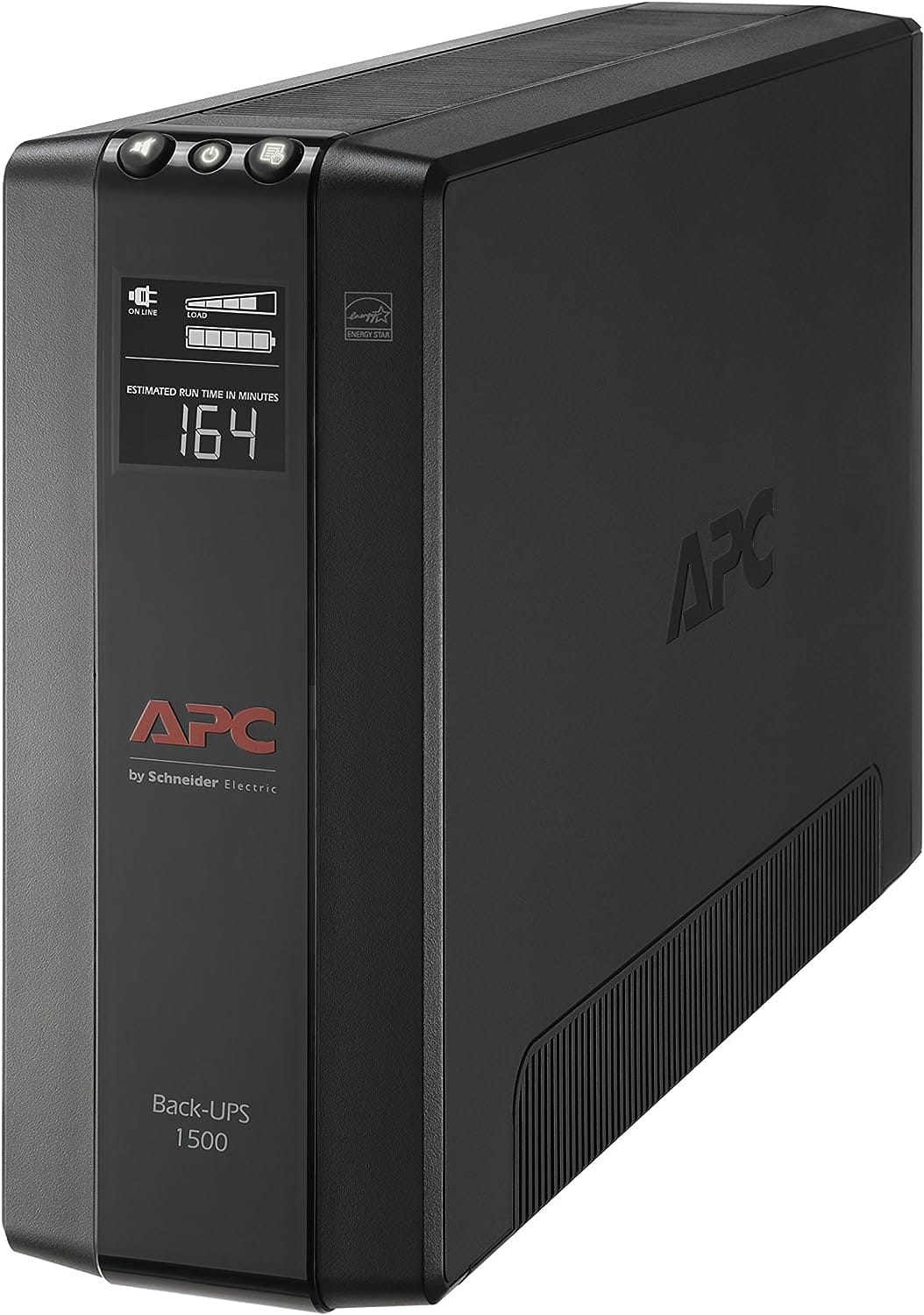
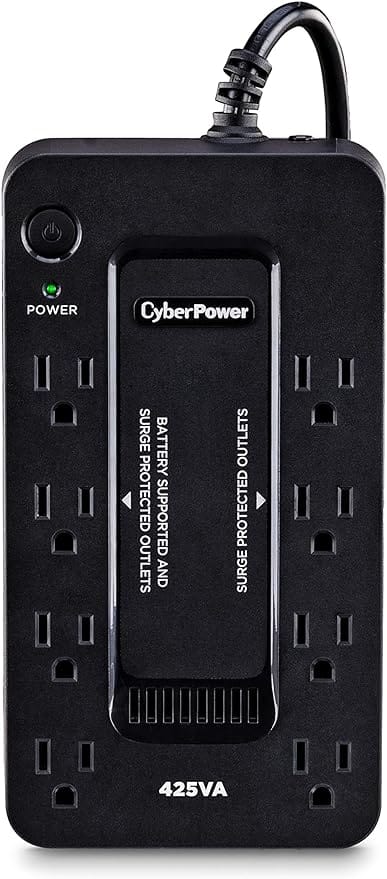
If you want to power multiple computers, a printer, a couple of monitors, and even a NAS, you'll want to choose an option with over 1000 volt-amps (VA) of available power. Ideally, you will have 20% more power available in your UPS than your max load to account for spikes in usage or devices turning on simultaneously.
Another factor to consider is the power that the UPS outputs. When in battery mode, the UPS can either output pure sinewave AC power or approximated sinewave power, where the sinewave is approximated as a step function. Most of the time, this does not matter; however, if you have a high-end sound system or sensitive electronics, make sure to consider this when purchasing a UPS.
Now, onto the options!
If you're looking for a simple, cheaper option to protect an older computer setup, consider a UPS that takes the form of a power bar, with outlets facing upwards towards the user. These generally max out at around 800 VAs of power, but they are affordable and easy to find. Some good options include the CyberPower 625VA Compact UPS with built-in USB ports. This option provides small footprint protection that doesn't break the bank.
Leveling up to the higher wattage units, these options take a tower form. The outlets are placed vertically along the back of the unit, and the battery takes up the lower half of the UPS volume. These tower models usually can handle around 1500 VA or even higher to provide above 1000W of available power. I have used the CyberPower 1500VA pure sinewave tower unit. I have seen 4 of these units be used in a production environment for 5 years without issues. These are on the pricier side, but this unit allows for easy management through software. It can even shut down your computer gracefully when a power outage occurs to ensure that no damage to your hardware or software happens.
Combining these with extra power bars allows many low-wattage devices, such as Raspberry Pis, IoT devices, and even switches, to benefit from having a UPS stand in between them and wall power without breaking your wallet. These power strips have surge protection built in, so if you're not worried about a battery backup, these may be your solution!

Finally, there are the enthusiast options. These units are often in the rack mountable form, where they often look like the above unit on its side. These can provide over 3000VA of power, but be weary! Some of these units can have loud fans that stay on, making working near them difficult. I have never needed a UPS with more power than the one above, but I have heard others have good experiences with them. I recommend using the smaller tower units whenever possible.
Thanks so much for checking out this review! Feel free to leave a thought or comment down below. Head over to the contact page if you'd like to send me a message, and please share this site with anyone you think would appreciate its content.