Caldigit TS4 Review: The Best Thunderbolt Docking Station
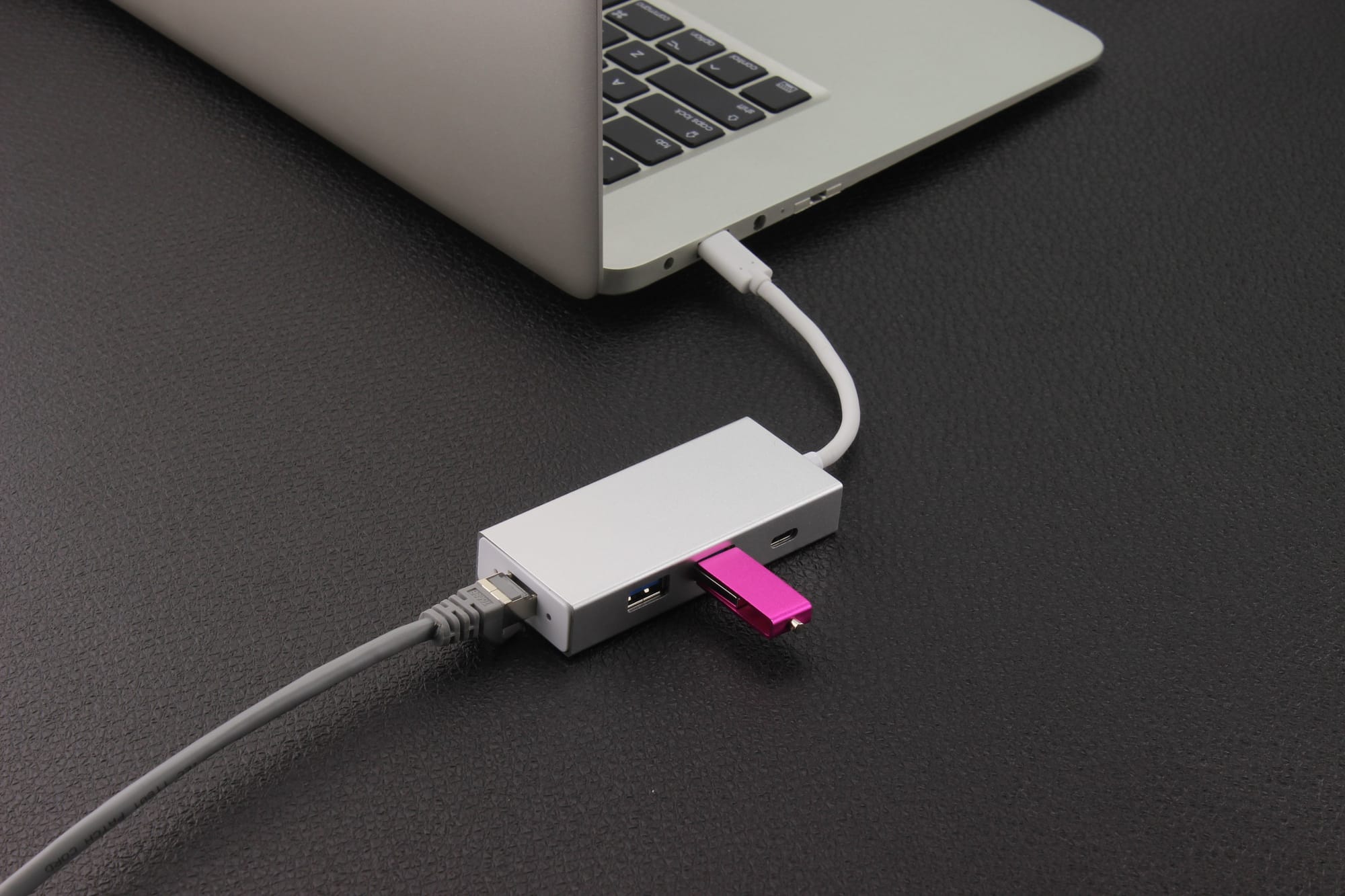
Even though I own a Framework Laptop with swappable ports, I carry the most oversized dongle to adapt USB-C to every possible port in my backpack. Need ethernet? No problem. SD card reader? Easy. Want DP, HDMI, and VGA all at once? Of course!
Having all these adapters is great when traveling or going out and about, but having a one-cable solution is fantastic for making an efficient primary workspace. Connecting all peripherals and monitors to a laptop while charging it with one cable is now a reality with Thunderbolt 3 and even more so with Thunderbolt 4.
My first experience with CalDigit was with their TS3 Plus that a friend had. I loved having one cable handle power and data for all my peripherals while keeping my laptop charged. When it came time for me to purchase a dock, I saw that my laptop (review coming soon!) was compatible with Thunderbolt 4, and I found that CalDigit's newest dock, the TS4, was released. I talked with some colleagues at work and found that people tend to love this dock, so I decided to pick one up for myself, and I was not disappointed.


The 18 ports of IO make this dock one of the most densely packed ones on the market. With connectivity options on the front and back of the device, it's hard to run out of ports to plug things into. And if you do run out of USB-A ports, for example, you can add up to five additional USB-C docks or adapters through the two Thunderbolt 4 ports on the rear and the two USB-C ports on the front of the device as well as one more on the rear. To top it off, the included 2.5 GbE ethernet port allows for speeds up to 2.5x more than the 1 Gb port on the TS3 Plus. This allows for significantly increased network connectivity and faster access to network storage if you pull files off a NAS or similar device. Additionally, with the ability to adapt the two additional thunderbolt ports on the rear of the device to other display adapters, you can run three separate displays off of this dock, including the integrated DisplayPort 1.4 port.
So, how do I use the device, and is it worth all the hype? Let's start by answering that first question: Here is how I set up my Caldigit TS4.
Front IO: Phone charger plugged into a USB-C port and a USB-powered fan into one of the USB-A ports. Occasionally, a flash drive and SD card will be inserted when needed.
Rear IO: The DP 1.4 port is connected to an LG 4K monitor, while the ethernet port is connected to a wired connection back to the switch (check out the review of the switch I use) and router. I have my keyboard, mouse, and printer connected via USB-A on the rear with one of the Thunderbolt 4 ports connected to my LaCie rugged external drive (read this review, too!). I have speakers connected to the headphone/microphone combo jack on the rear, and the USB-C port has a high-speed custom-made external drive attached. The included Thunderbolt 4 cable is plugged into the port labeled "Computer" and is the single cable I use to connect my Framework to the station.
I use various operating systems with this device, and every single one works fantastic. Just to let you know, some OSes require special drivers for the 2.5 GbE NIC to work correctly, but those can be found online here and installed to ensure the full functionality of the device. From Fedora Linux to Windows 11, this device delivers full throughput through all ports and doesn't skip a beat, no matter what I throw at it.
My only major complaint with the device is that it gets warm to the touch after an hour or two. This is especially apparent when charging a laptop through the device for long periods. It does not get warm enough to burn anyone, but it is uncomfortable to hold in the hand.
So, now, to answer the second question. Yes, I would purchase this device again. However, I would also rethink whether I need it or not. I think that both the TS4 and TS3 Plus are great devices, but if you don't need the 2.5 GbE ethernet, additional ports, or greater throughput that comes with Thunderbolt 4 vs 3, I would opt for a heavily discounted TS3 Plus to save some money. But if you want to run an arsenal of monitors with many high throughput devices, the Caldigit TS4 was made with you in mind.
Thanks so much for checking out this review! Feel free to leave a thought or comment down below. Head over to the contact page if you'd like to send me a message, and please share this site with anyone you think would appreciate its content.