Trendnet 16 Port Gigabit Switch Review
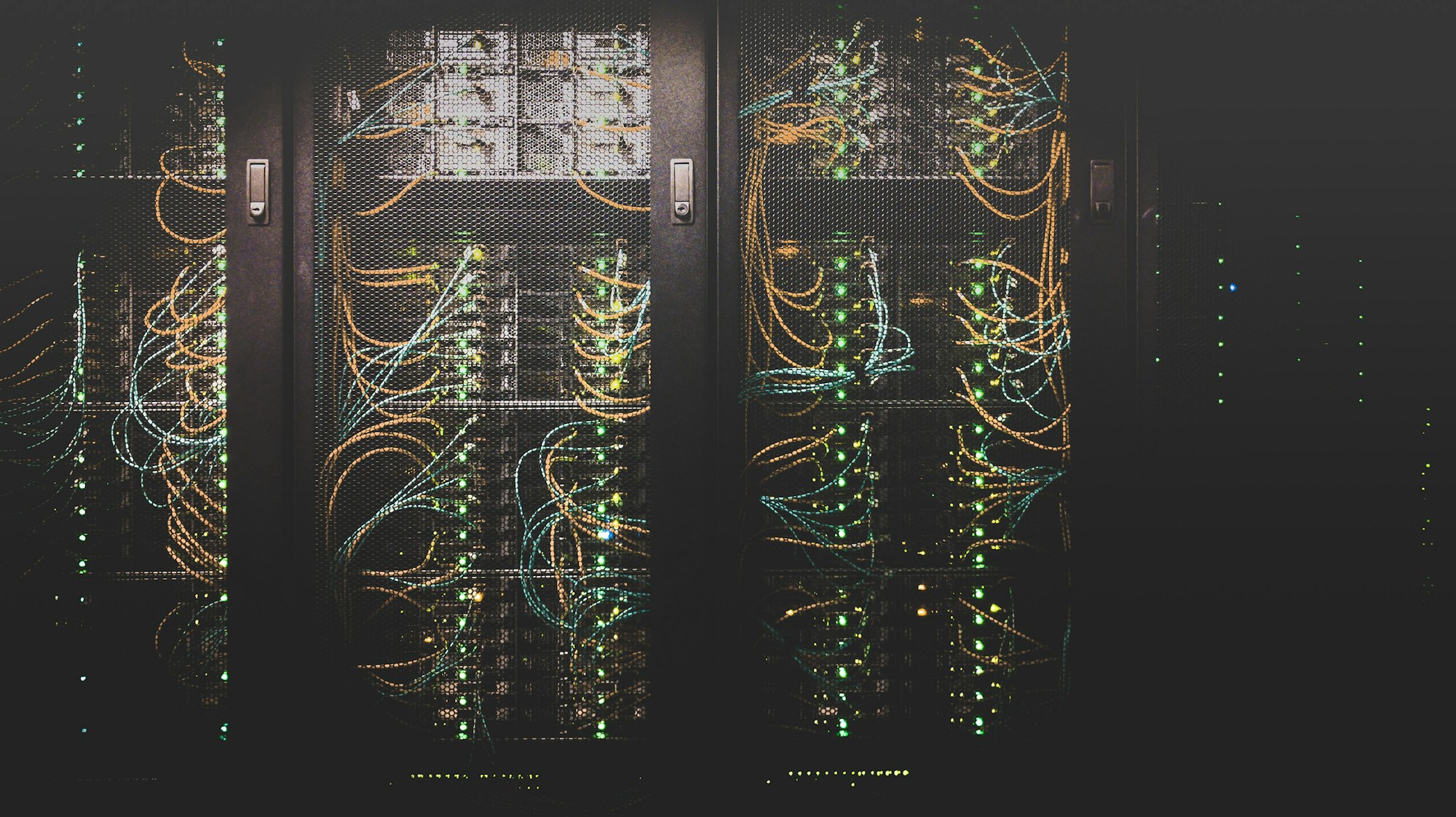
For some reason, I have horrendous luck when it comes to Wi-Fi not working. Every. Single. Time. No matter the time of day or day of the year, it's always when I open my laptop, the Wi-Fi stops working.
Chances are, it is just our router trying to update in the middle of the day, but even after I have turned off that feature, the wireless performance of a supposedly good Wi-Fi 6 router has been more "abysmal" than "performant."
This was my final push to begin wiring up every device I could to the LAN. After filling up the integrated 4-port switch on the ASUS router, I purchased a dedicated unmanaged switch to handle all the devices I could wire up.
One of the main reasons I chose this specific switch was that it is unmanaged. What does this mean? It means that I can plug whatever I want into any port, and everything can seamlessly talk to each other. This is great for a simple LAN where all the devices are meant to talk with one another, like having a NAS with a few client computers pulling data off it. However, this does limit how complex of a network you can create using this type of router. For example, if you wanted to have separate VLANs for IoT devices like Alexa, smart thermostats, or that cool Wi-Fi lightbulb you have, you would not be able to efficiently separate out that traffic if some of those IoT devices had ethernet ports. This switch is still a great downstream option if you have a managed switch further up in your network. If none of this made sense to you, don't worry; this type of switch is what you want!
Because this switch is as easy as (literally) plug-and-play, all I did was buy some appropriate length ethernet cables for my runs, plug them into the switch, turn it on, and everything worked! I took an ethernet cable from the integrated 4 port switch on my router and plugged it into one of the ports on the new 16 port switch. From there, I connected all the other clients to the switch, and all of the devices recognized the connection.
One of the other big reasons why I chose this switch was because of how large and quiet it is. I wanted a 16 port switch for easy expandability with potential ethernet over powerline devices to allow wired internet connections to other devices farther from the router. There's a reason why I mentioned quiet... Although this is a reasonably low-end switch, it is very easy to accidentally purchase a switch with active cooling (i.e., a small, loud fan). It is unlikely on a switch of this size and power, but it does exist. Because I am using this switch in a public area without any soundproofing, I needed a silent switch, and because this Trendnet one is passively cooled, there are no fans to make any noise. This also has the other positive of a very low power draw, allowing this switch to use a maximum of 10 watts when all ports are utilized and transferring data.
So, how exactly do you use 16 ports on a switch? Surely, you can't have 16 computers all within 10 feet of this switch. There are many other ways to provide connectivity to devices. For example, here is the breakdown for the 16 ports that I have on my Trendnet switch.
Connection to router and modem – 1 port
Connection to printer – 1 port
Connection to 2 desktop computers – 2 ports
Connection to a RasperryPi – 1 port
Connection to my NAS – 4 ports, NIC teamed to one 4 gigabit connection through quad gigabit NIC to allow four clients to transfer data at gigabit speeds to and from the device at once
Connection to Ethernet over Powerline adapters (read the review here!)– 4 ports, 2 for one adapter, one each for the other 2.
Extra USB to Ethernet adapter to plug in a laptop or other device whenever needed – 1 port
2 ports empty for future expansion
So, the question remains: would I purchase this network switch again? Yes, I 100% would. When this switch is on sale, it is an incredible value; even when it is not, it is a good deal. Not having to deal with the headaches of running out of network ports or messing with the configuration of a managed switch has saved me countless hours. I have had this switch running 24x7 for 3.5 years now with no problems whatsoever and routinely push gigabit speeds for hours on end with no issues. If you'd like to purchase this switch for your network, check it out here!

If this device isn't perfect for you, some similar network switches might fit your needs.
If you want to power access points, security cameras, or anything else through Power over Ethernet (POE), check out this 16 port PoE switch from Trendnet.
If you think 16 ports is too much for your use case, Trendnet makes 8-port gigabit switches that fit almost any budget.
If you want to experiment with 2.5 GbE networking, Trendnet also sells 2.5 GbE switches that are whisper-silent and don't break the bank.
Thanks so much for checking this article out! Feel free to leave a note below if you have any thoughts or comments. If you'd like to contact me, feel free to head over to the contact page to send me a message. If you want to learn more about networking and technology, sign up for my newsletter! I notify you about new posts and won't spam your inbox.